Autodesk AutoCAD 2022
AutoCAD 2022 software includes industry-specific toolsets; improved workflows across desktop, web, and mobile; and new features such as the Blocks palette. AutoCAD® is computer-aided design (CAD) software that architects, engineers, and construction professionals rely on to create precise 2D and 3D drawings. Draft and edit 2D geometry and 3D models with solids, surfaces, and mesh objects annotate drawings with text, dimensions, leaders, and tables customize with add-on apps and APIs.
$19.99 $99.99
Autodesk AutoCAD 2022(Pre-activated version )
Autodesk AutoCAD 2022 includes all the necessary files to run perfectly on your system, uploaded program contains all latest and updated files; it is full offline or standalone version of Autodesk AutoCAD 2022 for compatible versions of Windows,
Autodesk AutoCAD 2022 Overview
AutoCAD 2022 software includes industry-specific toolsets; improved workflows across desktop, web, and mobile; and new features such as the Blocks palette. AutoCAD® is computer-aided design (CAD) software that architects, engineers, and construction professionals rely on to create precise 2D and 3D drawings. Draft and edit 2D geometry and 3D models with solids, surfaces, and mesh objects annotate drawings with text, dimensions, leaders, and tables customize with add-on apps and APIs.
AutoCAD now includes industry-specific features and intelligent objects for architecture, mechanical engineering, electrical design, and more. Automate floor plans, sections, and elevations, Draw piping, ducting, and circuiting quickly with parts libraries, Auto-generate annotations, layers, schedules, lists, and tables, Use a rules-driven workflow to accurately enforce industry standards.
Features of Autodesk AutoCAD 2022
Below are some amazing features you can experience after installation of Autodesk AutoCAD 2021 please keep in mind features may vary and totally depends if your system support them. AutoCAD on any device View, edit, and create drawings in AutoCAD on virtually any device–desktop, web, or mobile. Cloud storage connectivity Access any DWG file in AutoCAD with Autodesk’s cloud, as well as with leading cloud storage providers. Blocks palette Insert blocks efficiently from a most recently used list with visual galleries. Quick measure Display all nearby measurements in a drawing simply by hovering your mouse. New dark theme Reduce eye strain with contrast improvements, sharper icons, and a modern blue interface. Enhanced DWG compare Compare two versions of a drawing without leaving your current window. Purge redesign Remove multiple unneeded objects at once with easy selection and object preview. Performance improvements Experience improvements in speed with faster save time and 50% faster install time for solid state hard drives. AutoCAD web app Create, edit, and view CAD drawings from any device through the browser. AutoCAD mobile app Create, edit, and view CAD drawings on your mobile device. Save to web and mobile Save drawings from your desktop to view and edit on the AutoCAD web and mobile apps, Xrefs included. Shared views Publish design views of your drawing in a web browser for viewing and commenting.
System Requirements for Autodesk AutoCAD 2022
Before you install Autodesk AutoCAD 2022 you need to know if your pc meets recommended or minimum system requirements:
Operating System: Windows 7 SP1/ 8.1/ 10
Processor: Basic: 2.5–2.9 GHz processor
Memory: Basic: 8 GB Recommended: 16 GB
Display Resolution: 1920 x 1080 with True Color
Display Card: Basic: 1 GB GPU Recommended: 4 GB GPU
Disk Space: 6.0 GB
.NET Framework: .NET Framework Version 4.7 or later
*DirectX11 recommended.
Features of Autodesk AutoCAD 2022
Below are some amazing features you can experience after installation of Autodesk AutoCAD 2021 please keep in mind features may vary and totally depends if your system support them. AutoCAD on any device View, edit, and create drawings in AutoCAD on virtually any device–desktop, web, or mobile. Cloud storage connectivity Access any DWG file in AutoCAD with Autodesk’s cloud, as well as with leading cloud storage providers. Blocks palette Insert blocks efficiently from a most recently used list with visual galleries. Quick measure Display all nearby measurements in a drawing simply by hovering your mouse. New dark theme Reduce eye strain with contrast improvements, sharper icons, and a modern blue interface. Enhanced DWG compare Compare two versions of a drawing without leaving your current window. Purge redesign Remove multiple unneeded objects at once with easy selection and object preview. Performance improvements Experience improvements in speed with faster save time and 50% faster install time for solid state hard drives. AutoCAD web app Create, edit, and view CAD drawings from any device through the browser. AutoCAD mobile app Create, edit, and view CAD drawings on your mobile device. Save to web and mobile Save drawings from your desktop to view and edit on the AutoCAD web and mobile apps, Xrefs included. Shared views Publish design views of your drawing in a web browser for viewing and commenting.

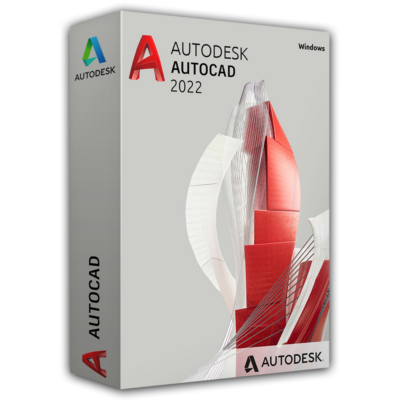



There are no reviews yet.