Autodesk 2023 For Mac & Win subscription – 1 year – all apps –
Introducing our comprehensive collection of AutoCAD apps that will take your design and drafting process to the next level. This suite of apps includes a wide range of powerful tools, each designed to simplify and enhance your AutoCAD experience. Whether you’re a beginner or an expert, these apps will make your work easier, faster, and more efficient.
$99.99 $199.99
Autodesk 2023 For Mac & Win – subscription – 1 year – all apps –
Product Description
Introducing our comprehensive collection of AutoCAD apps that will take your design and drafting process to the next level. This suite of apps includes a wide range of powerful tools, each designed to simplify and enhance your AutoCAD experience. Whether you’re a beginner or an expert, these apps will make your work easier, faster, and more efficient.
Our AutoCAD app collection includes a variety of utilities for drafting, designing, and modeling, such as CAD tools, libraries, plugins, and more. With these apps, you can easily create 2D and 3D designs, automate repetitive tasks, manage your drawings and projects, and collaborate with your team more effectively.
Here’s A List Of All The AutoCAD Apps Included In Our Suite:
WINDOW
- Revit For Window
- Autocad For Window
- inventor professional For Window
- 3ds max For Window
- Maya For Window
- Advance steel For Window
- Alias Autostudio For Window
- arnold for window
- Autocad Architecture For Window
- Autocad Electrical For Window
- Autocad Lt For Window
- Autocad Map 3d For Window
- Autocad Mechanical For Window
- Autocad MEP For Window
- Autocad Plant 3D For Window
- Autocad Raster Design For Window
- CFD ultimate For Window
- civil 3d For Window
- Fabrication Cadmep For Window
- Fabrication Camduct For Window
- Fabrication Estmep For Window
- Factory Design Utilites For Window
- Featurecam For Window
- HSMworks ultimate For Window
- inventor Cam For Window
- inventor nastran For Window
- inventor nesting For Window
- inventor tolerance analysis For Window
- motionbulder For Window
- mudbox For Window
- Naviswork manage For Window
- Netfabb Premium
- Pointlayout For Window
- Powerinspect For Window
- Powershape For Window
- Recappro For Window
- Robot structure analysis For Window
- Structural bridge design For Window
- Vehicale tracking For Window
- Vred Professional For Window
MAC
- Autocad For Mac
- maya For Mac
- arnold For Mac
- Autocad Lt For Mac
- mudbox For Mac
With our AutoCAD app collection, you can optimize your workflow and improve your productivity, no matter what type of project you’re working on. Upgrade your AutoCAD experience today with our comprehensive suite of powerful apps.
Autodesk AutoCAD Is A Popular Computer-Aided Design (CAD) Software Used By Professionals In A Variety Of Industries.
Here Are Some Features That Are Commonly Accessed By All AutoCAD Apps:
- 2D drafting and documentation: AutoCAD apps allow users to create 2D drawings and documentation for various design projects.
- 3D modeling: AutoCAD apps allow users to create 3D models of objects, buildings, and other structures.
- Collaboration tools: AutoCAD apps provide users with tools to collaborate with other designers, architects, and engineers on design projects.
- Customization options: AutoCAD apps allow users to customize the user interface and create custom commands and macros to streamline their workflow.
- Data extraction and reporting: AutoCAD apps allow users to extract data from their designs and create reports for analysis and sharing.
- Compatibility with other software: AutoCAD apps can import and export files in a variety of formats, allowing users to work with other software programs and share their designs with others.
- Mobile access: Some AutoCAD apps provide users with mobile access to their designs, allowing them to view and edit their work on-the-go.
- Cloud storage and collaboration: AutoCAD apps can be integrated with cloud storage services to allow users to store and share their designs online and collaborate with others in real-time.
- Automation and scripting: AutoCAD apps allow users to automate repetitive tasks and create scripts to perform complex operations.
- Rendering and visualization: AutoCAD apps provide users with tools to create realistic 3D renderings and visualizations of their designs.
System Requirements For AutoCAD Apps:
Operating System:
- Microsoft Windows 10 (64-bit only)
- Microsoft Windows 8.1 with Update KB2919355 (64-bit only)
- Microsoft Windows 7 SP1 (64-bit only)
Processor:
- 2.5 GHz (3+ GHz recommended) or higher
Memory:
- 8 GB (16 GB recommended)
Display:
- 1920 x 1080 with True Color (Recommended scaling 100%, 125%, or 150%)
- High Resolution & 4K Displays: Resolutions up to 3840 x 2160 supported on Windows 10, 64-bit systems (with capable display card)
Disk Space:
- 6.0 GB free disk space for installation
.NET Framework:
- .NET Framework Version 4.8 or later



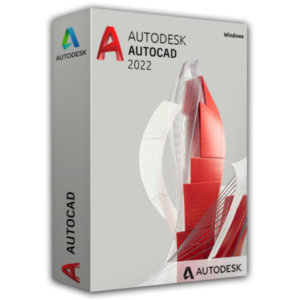

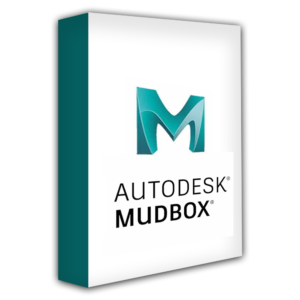
There are no reviews yet.