Autodesk Inventor Nesting Utility 2022 For Windows – 1 year –
$39.99 $99.99
Autodesk Inventor Nesting Utility 2022 For Windows – 1 year –
Autodesk Inventor Nesting Utility is CAD-embedded sheet metal nesting software that helps optimize yield from flat raw material. Nesting Utility works right inside Autodesk Inventor software, so nesting studies can be created and then updated to reflect any changes to the design. Easily compare nesting studies to optimize efficiency and reduce costs, and export 3D models or DXF files of the completed nest for cutting path generation.
Overview of Autodesk Inventor Nesting Utility Features
- Generate multiple sheet nests to reduce raw material waste. Optimize the use of materials in flat-cutting operations.
- Nest sheet metal parts and assemblies modeled in Inventor or import DXF files, all within the nesting workspace inside Inventor.
- Create 3D models of a nest and generate cutting paths with Inventor CAM or export DXF files. Use DXF files in AutoCAD and other toolpath-making software.
- Quickly review and compare reports for each nesting study. Get details such as overall efficiency, total cost, and machining time.
Technical Details and System Requirements
OS:
-64-bit Microsoft Windows 10
-64-bit Microsoft Windows 8.1 with Update KB2919355
-64-bit Microsoft Windows 7 SP1
CPU:
Recommended:Intel Xeon E3 or Core i7 or equivalent, 3.0 GHz or greater
Minimum:64-bit Intel or AMD, 2 GHz or faster
Memory:
Recommended:20 GB RAM or more
Minimum:8 GB RAM
Space:
Recommended:250 GB free disk space or more
Minimum:100 GB free disk space
Recommended: Microsoft Direct3D 11 or capable graphics card or higher
Minimum: Microsoft Direct3D 10 or capable graphics card or higher


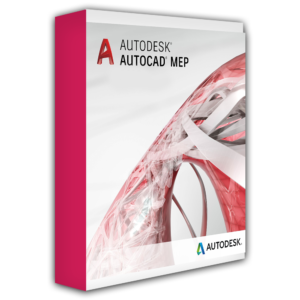

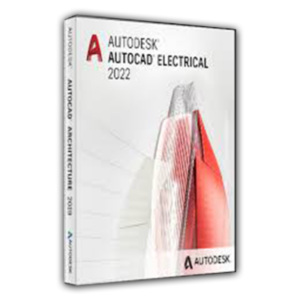
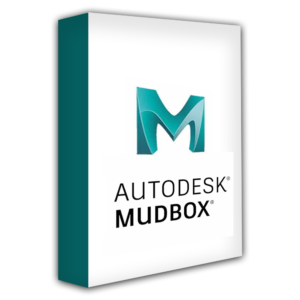
There are no reviews yet.