Widows Server 2019 Essentials
Windows Server 2019 is the pinnacle of innovation in server OS software. It takes a look at the future with standard cloud functionality and a slew of new features and improvements that will open new doors for you in the way you manage your networks. The latest edition of Windows Server reaches new levels in functionality, accessibility and reliability, offering an unprecedented attention to every single detail and a core package that will take care of everything server-related.
$29.99 $49.00
Microsoft Widows Server 2019 Essentials
MICROSOFT WINDOWS SERVER 2019 ESSENTIALS
Windows Server 2019 is the pinnacle of innovation in server OS software. It takes a look at the future with standard cloud functionality and a slew of new features and improvements that will open new doors for you in the way you manage your networks. The latest edition of Windows Server reaches new levels in functionality, accessibility and reliability, offering an unprecedented attention to every single detail and a core package that will take care of everything server-related.
The Essentials edition of Windows Server 2019 is designed with small business environments in mind, providing the ultimate server operating system for compact organizations. Stick around to learn more about this truly essential product for every small business server out there!
Not the right Microsoft Windows Server 2019 Essentials product you were looking for? Check out our selection of additional Windows Server software today.
SERVER 2019 ESSENTIALS FEATURES
THE LATEST AND IMPROVED FEATURES IN WINDOWS SERVER 2019 ESSENTIALS
Integration with Azure Site Recovery services
The Azure Site Recovery services paint a comprehensive picture of your virtual machines with a backup vault in Azure. In case your server goes down due to hardware failure or some other type of malfunction, the Azure Site Recovery services present in Essentials 2019 kick in. The image of the virtual machine stored in the backup vault will act as a running VM, and the PCs of the client connected to the on-site server will be transferred to the Azure-run server. This new feature makes recovery that much more effective and efficient and provides you with a failsafe in the event that something goes wrong.
Support for larger deployments
There are some larger as well as smaller enterprises that need more capacity and functionality for the implementation of Windows Server 2019 Essentials in an effective manner. A great feature that addresses this concern is the enhanced manageability of users, devices and domains. This is done thanks to the addition of support for larger deployments with:
- Multiple domain controllers
- Multiple domains and
- The ability to point a designated controller of the domain.
WINDOWS SERVER 2019 ESSENTIALS – A GREAT CHOICE FOR SMALL BUSINESS
Essentials 2019 is tailored to perfection when it comes to your small-scale business. With support for up to 25 users and 50 devices, it gives you all the space you will need while retaining the core functionality and even introducing innovative features that will enhance the server management process. Those of you who have used Essentials 2012 know of its extensive capabilities, and are probably aware of the ever-present comparisons with Windows Server 2012’s other small-business edition – the Foundation release. With the latter discontinued in Windows Server 2019, Essentials becomes the undisputed king of small-business-oriented server operating systems.
THREE CRUCIAL NEW FEATURES IN WINDOWS SERVER 2019 ESSENTIALS
As mentioned earlier, Essentials 2019 comes with three new exceptional features that solidify its reputation as a must-have modern server OS:
- It works perfectly with the Azure Site Recovery Services which provides further assurance that business will continue smoothly, even when an Essentials 2019 virtual machine experiences some sort of operational failure.
- Organizations can keep a track of Azure virtual networking service by which an organization can manage resources in Azure as if they were located on the local network.
- Finally, Essentials has incredible functionality as far as support for larger deployments is concerned.
These key new features come in a package that is already equipped with amazing tools and enhancements to existing elements, including the familiar Remote Web Access, the simplified Dashboard which makes navigating through Essentials 2019 easy and fast, and the numerous improvements to security, server storage and virtualization.
WINDOWS SERVER 2019 ESSENTIALS – STILL BIG FOR SMALL BUSINESS
When it comes to small-scale organizations, Microsoft continues the trend of encouraging small enterprises to go with the Essentials version in Windows Server 2019. Why should you own Essentials 2019? The answer is simple: you won’t find a more complete small-business server OS on the market. It blows away any and all competition with its intuitive, anyone-can-use-it approach.
The above-mentioned was already established in the previous version, however. Essentials 2012 introduced a new way of managing your server without relying on a dedicated IT expert. Essentials 2019 introduces yet another strong reason to make a purchase – even better integration with Office 365. It’s only logical that a server OS that has its sights on the future, such as Essentials 2019, works in tandem with another innovative platform. Now you have even greater freedom in running and maintaining your Essential server through Office 365 via the Dashboard, and plenty more. For instance, you can create accounts, manage the assignments of licenses and make changes to passwords – everything is synced instantaneously on Office 365. Furthermore, you can manage various services and mobile devices from the platform.
SERVER 2019 ESSENTIALS SYSTEM REQUIREMENTS
These are minimum system requirements for installing Microsoft Windows Server 2019 Essentials
- Windows Server 2019 Essentials is a 64-bit server operating system.
- Processor – 1.4GHz and higher
- Memory – 512MB and above
- HDD – at least 32GB available disk space

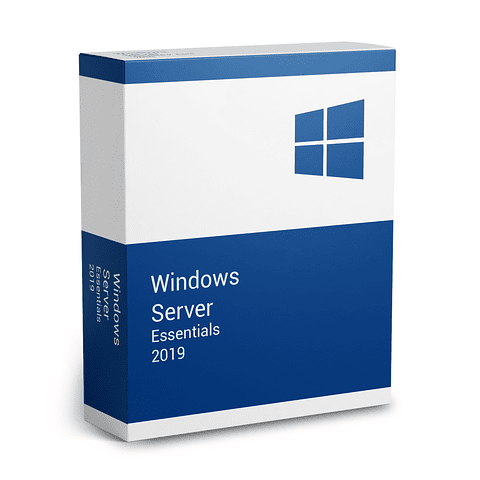

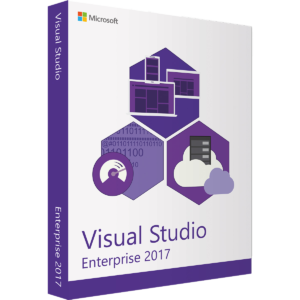
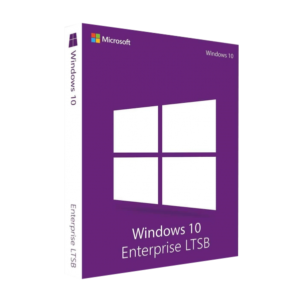
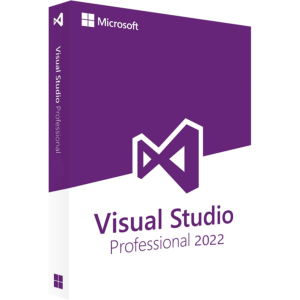
There are no reviews yet.