Microsoft® Office 365 + Windows 11 Professional
Microsoft® Office 365 + Windows 11 Professional [Lifetime License Key]
$13.99 $49.00
Microsoft® Office 365 [ 1 Year account ] + Windows 11 Professional [Lifetime License Key]











+++++++++++++++++++++++++++++++++++++++++++++++++++++++++++++++++++++++++++++++++++++++++++++++++++++++++++++++++++++++++++++++++++++++++++++++++++++++++++++
Windows 11 Pro
Overview of Windows 11 Pro
Windows 11 has an entirely new design. Microsoft clearly needs a good reason to reverse its past claims and still ditch Windows 10 by introducing a new operating system number. And a completely new design is excellent for that.
The central part of this announcement is a significant user interface change. As we know, we will borrow a significant portion of the UX changes from the Windows 10X shell, and Windows 10X is not coming to market.
Right angles will disappear. Fillets will replace them. In truth, insiders and concept designers disagree on this point – some are confident that Microsoft will not change its traditions and keep right angles. In contrast, others are convinced that in 2021 Microsoft will follow the fashion for fillets.
There will be a translucent background with blur everywhere. There is disagreement on the web about the island-style of displaying windows, the design of the corners, and the levitation effect of the menu. Still, almost everyone is unanimous about the transparency of the windows. The vast majority of leaks and design renders show transparency and blur in all windows, be it at least the Start menu or Explorer.
Technical Details and System Requirements
- Processor:1 GHz or faster with 2 or more cores on a compatible 64-bit processor. (Microsoft provides a list of compatible processors on its website).
- RAM:4 gigabytes or more
- Storage:64 GB or larger storage device (such as a hard drive or SSD)
- System Firmware:UEFI and Secure Boot capable
- Graphics Card:Compatible with DirectX 12 or later with WDDM 2.0 driver
- Display:An HD display at least 720p (1280×720) resolution larger than 9″ diagonal, 8-bits per color channel


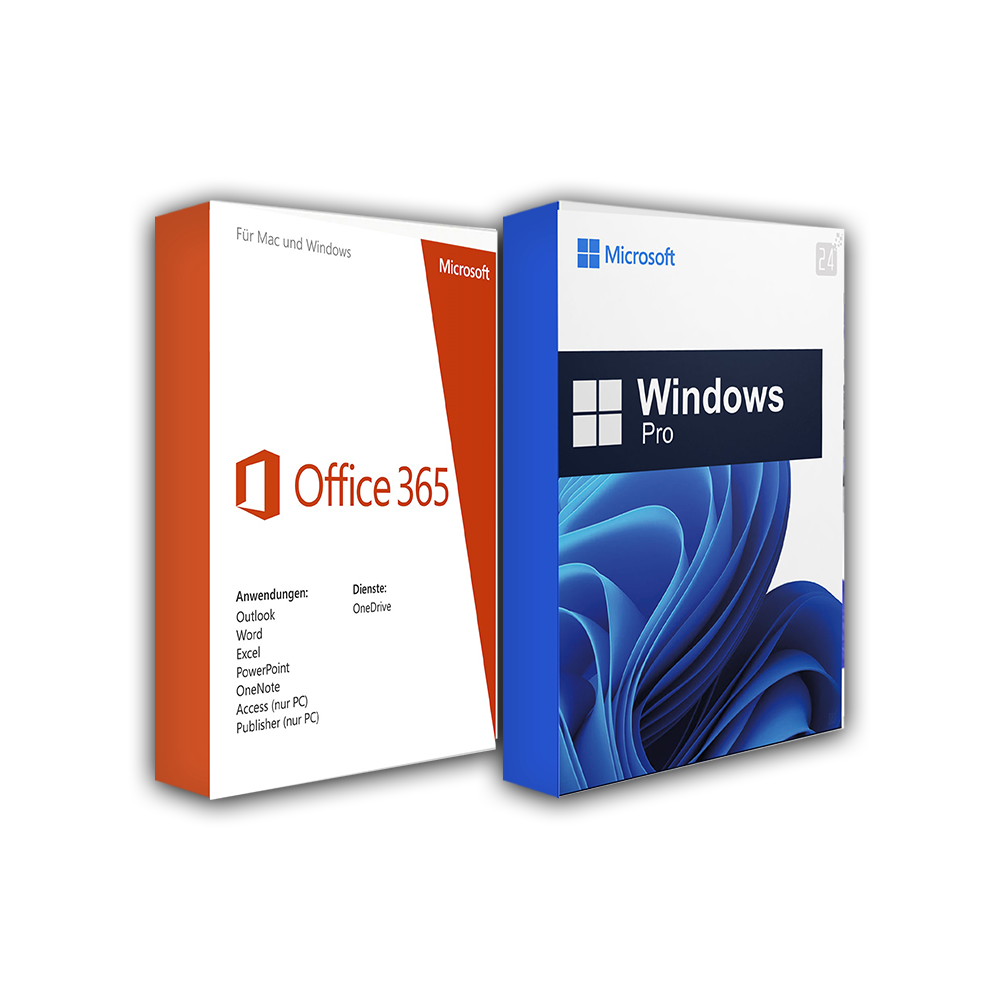




There are no reviews yet.